The best Internet speeds for working from home is a connection that delivers greater than 50 Mbps download speed and upload speeds of 10 Mbps. This speed provides the best experience and ensures all the critical applications required to be productive from home will operate without lagging or delays. Depending on the applications being used, for example, if the majority of your working from home consists of sending or reading emails, attending Microsoft Teams or Zoom calls without video, then an Internet speed of 50 Mbps down and 10 Mbps upload could satisfy the requirements of two individuals, however we would recommend at least 75 Mbps down and 10 Mbps for two or more individuals.
Why Work from Home
In the wake of the global pandemic, working from home has transitioned from a convenience offered to few professionals to a necessity for almost everyone around the world. The ability to work from home is alluring for most due to the numerous benefits it offers employees. However, most people tend to forget the most important aspect needed to work from home – a stable, high-speed internet connection that will help you work without disruption.
Working from home is becoming more important for a variety of reasons, the first of which is the ability to have a better work-life balance. Working from home means that you, as an employee, can avoid countless hours spent in traffic, especially if your commute takes you into Toronto, where it’s estimated that the average individual loses almost 144 hours sitting in traffic each year. Toronto may be the most obvious offender, but let’s face, traveling almost anywhere in the GTA is just as bad. So, working from hour can cut that frustration and allow you to get started earlier in the day or even stick around a bit later to send that final email.

Another benefit of working from home is that your productivity increases. This is mainly because there are fewer interruptions when working from home than there would be while working in an office. Working from home allows you to work in a calmer environment that can help you focus on your tasks. Plus, you will have greater flexibility and leeway to configure your home office to suit your particular tastes.
Companies are currently hiring more employees to work from home as they feel it will allow them to retain more employees. This is primarily because an employee’s ability to work from home will help them meet personal aspects of their lives, such as childcare, and it will allow them to fit their work around their personal lives. Employees will likely feel more trusting of their employers than they would when working from an office, which can contribute to increased staff loyalty.
Finally, working from home can allow organizations to attract new employees. The work-from-home aspect can be an incentive that encourages potential employees to decide to work for you. This also provides the organization with an advantage over competitors who do not offer work-from-home as an option.
Need For Speed, Affordability, and Reliability
When it comes to working from home, having the right applications and tools isn’t the only important thing, the infrastructure that supports them is just as critical. As you move towards working from home and using a plethora of applications to carry out your work, you will need a fast, reliable, and affordable internet connection.
You’ll need the best internet speeds for working from home to attend virtual meetings, participate in video conferences, or collaborate with your coworkers in real time. A slow internet connection can be severely detrimental to productivity as it will lead to delays in video and audio, buffering during important meetings, and slow file uploads and downloads, causing a decrease in efficiency. Having access to the best internet speeds for working from home will make sure that you can keep up your productivity and efficiency as well as engage in virtual interactions.
Reliability is another crucial factor to consider. Imagine being in a situation where you need to upload a critical document that only you have access to when suddenly, your internet connection drops. Disruptions like this can lead to communication breakdowns and loss of valuable work, which is why you must find a reliable internet service provider who provides consistent connectivity and minimal downtime to help you maintain an uninterrupted work environment.

Speed, Reliability are important, but affordability is also critical. This is even more important in an inflationary, high interest environment where every penny counts. Why pay the maximum amount for internet speeds to work from home when there are multiple options that can deliver speed, reliability at a fraction of the cost?
It can be difficult to find a cost-effective service that provides you with the performance you need, but it’s possible to find a plan that meets your needs that won’t break your bank through thorough research and an understanding of available options.
By prioritizing speed, reliability, and affordability, you can establish a strong foundation for your work-from-home setup that will increase your productivity and efficiency. Identifying and ordering the best internet speeds for working from home can help you navigate multiple applications and allow you to achieve your full potential.
Speed Requirements for Key Applications
To ensure a seamless work-from-home, it is necessary to understand the speed requirements needed for the most common applications you might be using for work. These applications can help facilitate remote collaboration and communication.
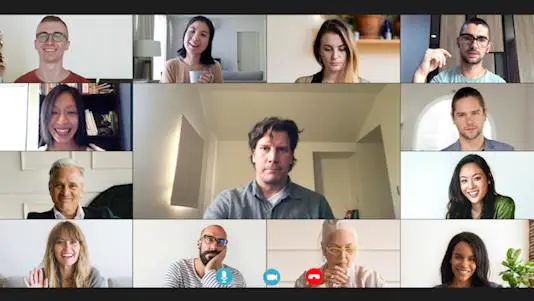
To start off, video conferencing applications such as Zoom and Microsoft Teams have become a necessary part of remote work. To have a high-quality Zoom session, your internet speed should be between 10 to 25 Mbps download speed and no less than 3 Mbps upload speed. However, Microsoft Teams has a relatively conservative bandwidth utilization, meaning that it can provide you with HD video quality even when the speed is lower than 1.5 Mbps. It is important to note that these are minimum speeds and higher speeds are definitely better. Plus, you will likely have multiple applications open like the absolute ninja multitasker, which further increases the internet speeds to work from home comfortably.
When it comes to messaging applications, such as Slack, which enhances remote teamwork by allowing coherent collaboration and task management. Slack recommends a minimum of 200 Kbps, however, if more participants are included, it will require at least 2 Mbps.
For emails, calendar adjustments, and scheduling, you’ll need a minimum download speed of 1 Mbps. However, if you need to download a file or document from your email, you will require a download speed of at least 10 Mbps to ensure that your files don’t take forever to download.
Summary
In conclusion, a speedy internet connection is necessary when you are working from home. The best Internet speeds for working from home is at least 50 Mbps down and 10 Mbps upload to ensure a quality experience. We recommend at least 75 Mbps down and 10 Mbps up for two or more individuals working from home on the same Internet connection. NetJOI offers various speeds to meet your working from home needs including high-speed, reliable Internet packages for less than $50 and for less than $75.





